<샘플코드에서 사용한 데이터는 HR 스키마이고, 오라클 설치시 생성할 수 있는 기본 스키마 입니다>

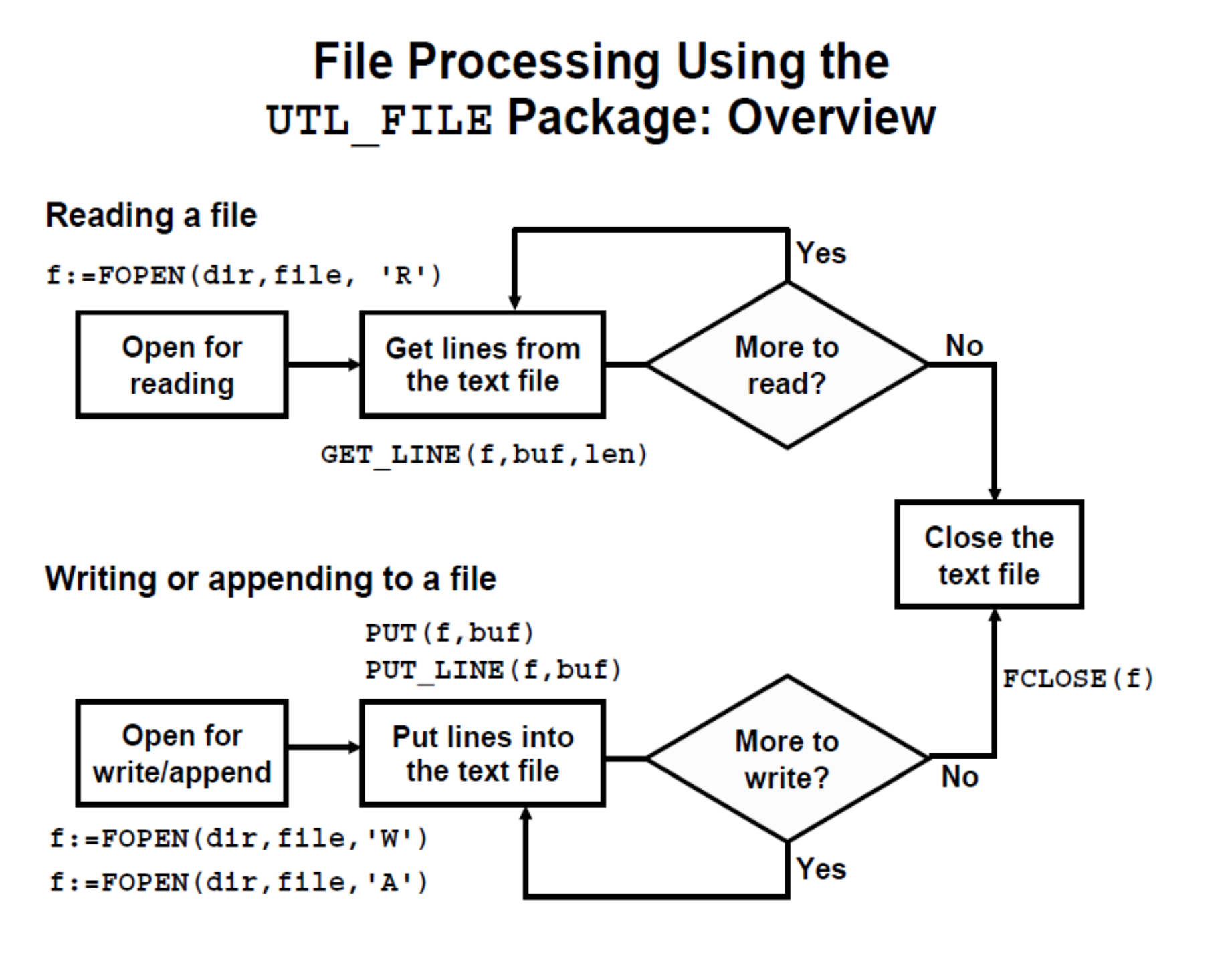
- 사전에 필요한 작업들, 서버 환경에 따라서 폴더 옵션은 다름
to read/write file , we need to create directory
create directory only for sys and system user
1- open sqlplus
2- conn as sysdba
3- alter session set container=orclpdb ( the plug db name )
4- create directory mydir as '/home/oracle'
5- grant READ, WRITE on DIRECTORY MYDIR to public;
6- CREATE THE DIRECTORY ON your computer ( the server )
7- put empty file sample.txt
8- 폴더와 파일은 서버환경에 따라 맞게 설장하면 된다.
- 샘플코드
declare
l_file UTL_FILE.file_type;
l_location VARCHAR2(100) := 'MYDIR'; --CAPITAL
l_filename VARCHAR2(100) := 'sample.txt';
l_text VARCHAR2(32767);
begin
-- Open file.
l_file := UTL_FILE.fopen(l_location, l_filename, 'r');
--Read and output first line.
UTL_FILE.get_line(l_file, l_text);
DBMS_OUTPUT.put_line('1st Line:' || l_text);
UTL_FILE.get_line(l_file, l_text);
DBMS_OUTPUT.put_line('2nd Line:' || l_text);
--close the file
UTL_FILE.fclose(l_file);
end;
---------------------------------------------------------
1st Line:100 Steven King SKING 515.123.4567 17-JUN-03 AD_PRES 24100 90
2nd Line:101 Neena Kochhar NKOCHHAR 515.123.4568 21-SEP-05 AD_VP 17000 100 90
- loop를 이용한 파일 읽기
declare
l_file UTL_FILE.file_type;
l_location VARCHAR2(100) := 'MYDIR'; --CAPITAL
l_filename VARCHAR2(100) := 'sample.txt';
l_text VARCHAR2(32767);
begin
--Open file.
l_file := UTL_FILE.fopen(l_location, l_filename, 'r');
begin
loop
UTL_FILE.get_line(l_file, l_text);
DBMS_OUTPUT.put_line( l_text);
end loop;
--데이터 없음 오류 예외처리.
exception when no_data_found then
DBMS_OUTPUT.put_line('end file');
end;
--Close the file
UTL_FILE.fclose(l_file);
end;
----------------------------------------
100 Steven King SKING 515.123.4567 17-JUN-03 AD_PRES 24100 90
101 Neena Kochhar NKOCHHAR 515.123.4568 21-SEP-05 AD_VP 17000 100 90
...
205 Shelley Higgins SHIGGINS 515.123.8080 07-JUN-02 AC_MGR 12008 101 110
206 William Gietz WGIETZ 515.123.8181 07-JUN-02 AC_ACCOUNT 8300 205 110
end file
- for문을 이용한 file 쓰기
# UTL_FILE.put_line
declare
l_file UTL_FILE.file_type;
l_location VARCHAR2(100) := 'MYDIR'; --CAPITAL
l_filename VARCHAR2(100) := 'sample2.txt';
begin
-- Open file.
l_file := UTL_FILE.fopen(l_location, l_filename, 'w');--새로 생성. 기존 내용 삭제.
for i in (select * from DEPARTMENTS)
loop
UTL_FILE.put_line(l_file, i.DEPARTMENT_name);
end loop;
--close the file
UTL_FILE.fclose(l_file);
l_file := UTL_FILE.fopen(l_location, l_filename, 'A');--추가가능.
UTL_FILE.put_line(l_file, 'ADDITIONAL LINES');
UTL_FILE.fclose(l_file);
end;
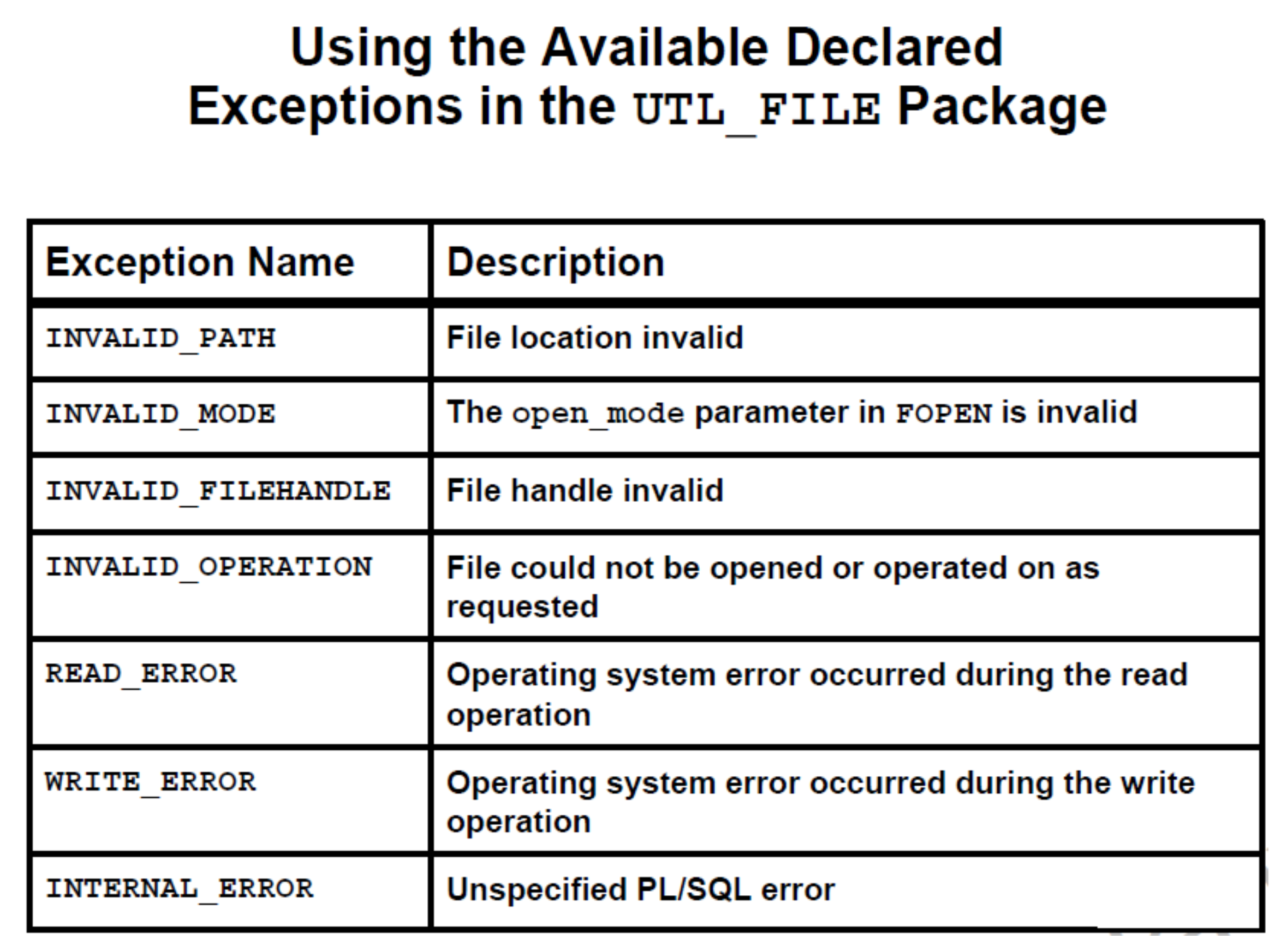
create or replace procedure read_any_file
(P_dir in varchar2, p_file_name in varchar2)
is
l_file UTL_FILE.file_type;
l_text VARCHAR2(32767);
begin
l_file := UTL_FILE.fopen(P_dir, p_file_name, 'r');
begin
loop
UTL_FILE.get_line(l_file, l_text);
DBMS_OUTPUT.put_line( l_text);
end loop;
exception
when no_data_found then
DBMS_OUTPUT.put_line('The end of the file');
UTL_FILE.fclose(l_file);
end;
exception
when UTL_FILE.invalid_operation then
DBMS_OUTPUT.put_line('can not open the file, invalid file name');
when UTL_FILE.read_error then
DBMS_OUTPUT.put_line('can not be read');
end read_any_file;
-------------------------------------------------------
Procedure READ_ANY_FILE compiled
# 파일을 읽고 정상적으로 출력
execute read_any_file('MYDIR','sample2.txt');
-------------------------------------------------------
test
Administration
Marketing
...
Payroll
ADDITIONAL LINES
The end of the file
# 파일이 없어서 발생하는 오류를 예외처리한 경우
execute read_any_file('MYDIR','sampdddle.txt');
-------------------------------------------------------
can not open the file,invalid file name
'Database > PLSQL' 카테고리의 다른 글
| 060 - [Oracle PL/SQL] Dynamic SQL - USING Clause (0) | 2024.03.13 |
|---|---|
| 059 - [Oracle PL/SQL] Dynamic SQL (0) | 2024.03.13 |
| 057 - [Oracle PL/SQL] Oracle package - DBMS_OUTPUT (0) | 2024.03.12 |
| 056 - [Oracle PL/SQL] Package - index by tables in packages (0) | 2024.03.07 |
| 055 - [Oracle PL/SQL] Package - Persistent State and cursor (0) | 2024.03.07 |

